Hi everyone,
I would introduce you the pack of lotro user interface themes I maintain : JRR Skins Collection, A Tribute to Middle Earth
This pack contains the most beautiful skins developed by Lotro fans since 2007, in a new fresh edition. Every skin has been fully rebuilt, compressed, fixed, updated, revisited and filled up with extra features.
There are also some exclusive bonus themes !
There are currently 14 different themes included in JRR Skins Collection. Each theme is declined into variants, offering a total of 46 sub-themes !
Of course, all of this is completely free ! No email required of any personal information or whatever, just press the download button and unzip the file at the right location on your hard drive.
There is no adware/spyware/virus or any bloatware embedded in the pack. The zip file don't contain any executable file, only pictures, xml and text files.
Using skins in lotro DON'T have a negative impact on your computer performance.
Every featured skin in this pack benefits a lot of panel enhancements, as extended panels, less intrusive store buttons, numerical pvp rank icons, a few localization fixes, etc...
The better description are screenshots and in-game testing. Both are available from this page :
http://www.lotrointerface.com/downloads/info581.html
Scroll down the linked page to see some (outdated) screenshots.
In addition, I also maintain another skin for lotro : JRR Azure Glass
Enjoy !
Results 1 to 25 of 109
-
Aug 31 2012, 11:34 AM #1
 Member
Member
- Join Date
- Jun 2011
- Posts
- 83
JRR UI Skins collection - A tribute to middle earth
Last edited by Adraenalin; Nov 30 2022 at 07:20 PM.
-
Aug 31 2012, 11:59 AM #2
I totally recommend this collection! I love it!
My characters like having a desing of their own and the features are awesome!
-
Oct 11 2012, 09:55 PM #3
 Member
Member
- Join Date
- Jun 2011
- Posts
- 83
The JRR revisited skins collection and its addons are now ready for a new game experience in the Rohan !
Last edited by Adraenalin; Oct 11 2012 at 10:05 PM.
-
Oct 16 2012, 09:39 AM #4
Could use some advice.
I'm a huge fan of Azure Glass (2x2) and have used the various versions for years. For some reason on this version I'm having an issue interacting with the UI. It is positioned correctly in the center of the UI and it looks great, howver I am not able to press any buttons.
This seems to be limited to the 2x2 quick slot area as other windows navigate as expected if they are activated via keyboard shortcuts.Galrin on Landroval
~Lore-Master
-
Oct 16 2012, 02:15 PM #5
- Join Date
- Jun 2011
- Posts
- 38
To fix the issue with buttons being unclickable just go into UI settings and change the toolbar scale from 1.00 to 1.01.
My only issue with the skin is having blocks in places instead of icons. Dunno how to fix that yet.[center]Jiro
Hobbit Guardian
Laurelin
[url=http://www.lostmathom.org/index.php]Grand Order Of The Lost Mathom[/url][/center]
-
Oct 23 2012, 02:45 AM #6
 Member
Member
- Join Date
- Jun 2011
- Posts
- 83
-
Nov 01 2012, 07:37 PM #7
 Member
Member
- Join Date
- Oct 2010
- Posts
- 523
First and foremost; merci beaucoup pour cette merveilleuse compilation!
Second; I've 2 questions if I may. I love the JappMe Short, however 2 things are... a thorn in my eye. It's the "LotRO Store" text bottom right and the "Instance Finder" icon. Can these 2 be skinned from the bar? Do you perhaps have a link to a guide to skinning?
Also, bug report on 4.1, not quite sure it still exists on 4.2 since I haven't had time to check it out yet; the Inspect others panel doesn't have it's background image stretched.
But once again; thx a million!
-
Nov 02 2012, 12:31 AM #8
 Member
Member
- Join Date
- Jun 2011
- Posts
- 83
Hi, and thanks for the feedback

The lotro store button can be skinned, but its text cannot be modified in a simple and easy way, it requires to create a custom toolbar code inserted anywhere in the skindefinition.xml file.
This one should work :
IMPORTANT :Code:<PanelFile ID="ID_UISkin_Toolbar"> <Element ID="ToolbarField" X="448" Y="880" Width="1024" Height="200"> <Element ID="Toolbar_WebstoreButton" X="962" Y="122" Width="66" Height="69"> <Element ID="Toolbar_WebstoreButton_ButtonLabel" X="0" Y="0" Width="1" Height="1"> </Element> <Element ID="Toolbar_WebstoreButton_ButtonLable_Store" X="0" Y="0" Width="1" Height="1"> </Element> </Element> </Element> </PanelFile>
ToolbabarField "X" & "Y" values must also be edited to correctly position the toolbar on your screen :
X = (Your game resolution Width - 1024) / 2
Y = Your game resolution Height - 200
At the present day Turbine has not communicated in their "skinning pack updates" the source files required to modify the instance finder icons.
However, in option panel -> UI settings, you can allocate another function to this button, and then turn it invisible.
Concerning the background of the inspect panel, I'm not sure having correctly understood what you mean, but I think you refer to the disgusting copy paste of the background from the dressing room in it.
Lotro uses a common picture for these both panels backgrounds, and this cannot be fixed through the skinning process, or maybe by re-coding the whole inspect window... if its code is provided in the skinning pack update So, I let it as is.
So, I let it as is.
Last edited by Adraenalin; Nov 02 2012 at 12:39 AM.
-
Nov 05 2012, 11:17 AM #9
 Member
Member
- Join Date
- Oct 2010
- Posts
- 523
Thank you for the quick reply! JappMe is now 100% to my liking. Je vous remercie!
-
Nov 06 2012, 05:53 PM #10
 Newbie
Newbie
- Join Date
- Jan 2009
- Posts
- 2
Hi i downloaded and installed the ui according to the directions and they are not showing up in my drop down window. Was wondering if anyone could help me on this.
thanks.
-
Nov 07 2012, 12:06 AM #11
 Member
Member
- Join Date
- Jun 2011
- Posts
- 83
-
Jan 19 2013, 11:47 AM #12
Azure Glass
Assuming you've downloaded the latest versions of the JRR Skins Collection and Azure Glass (4.3) and that the skindefinition.xml file has been edited for your screen resolution (if needed). Have you tried resetting your toolbar scale factor in the UI options panel to a value other than 1.00 such as O.99 or 1.01?
1.01 works well for me.Deavonian 123 Elf Champion, Rhimorea 110 Man Loremaster, Deavwyn 111 Woman Minstrel
Renardric 110 Man Captain, Renardo 110 Hobbit Warden, Impatens 111 Hobbit Burglar
Renardalin 32 Dwarf Rune-Keeper, Renardolin 22 Dwarf Guardian
-
Feb 15 2013, 02:18 AM #13
-
Jun 20 2013, 07:24 AM #14
 Member
Member
- Join Date
- Jun 2011
- Posts
- 83
JRR SKINS COLLECTION Version 4.8 released
- Integrated some new elements from Update 11.1 skinning pack.
- Fixed the "grey frame" store buttons.
(Their picture files were incorrectly indicated as "removed" in the official update 10 skinning pack !)
- Customized the hero and monster play's player, opponent and fellowship "VIP" vital bars.
- Customized the "lotro store", "mounted combat" and "fellowship maker" toolbar/system buttons.
- BGM : Changed the close panel "X" button. Now it is invisible when the mouse is not over it.
- Many other minor enhancements.

Last edited by Adraenalin; Oct 17 2013 at 07:15 AM.
-
Jul 16 2013, 04:10 PM #15
 Member
Member
- Join Date
- May 2010
- Posts
- 172
Can you move the hotbars around for this UI? And my pc resolution is 1440x900 will this work with this UI? Thanks!
-
Aug 12 2013, 05:47 AM #16
Interface lag
for some reason only this interface pack laggs UI out for me. DO u know what oculd be the reason ? 2-3 Sec delays even if i scroll in options.
-
Aug 17 2013, 06:55 AM #17
 Member
Member
- Join Date
- Jun 2011
- Posts
- 83
@ andinic28
Hi,
Yes, 1440x900 resolution is fully supported on all JRR UIs.
when you say "hotbar" do you mean the "main" toolbar ?
There are 19 UI in this pack. 15 of them are universal toobar based, this means there is no custom code defining the toolbar.
For these skins there is no need for the end user to edit anything to get the toolbar correctly located at the bottom center of the screen, at the contrary of custom toolbars, but universal toolbars cannot be moved on the screen to the contrary of custom toolbars.
There are 3 native custom toolbar UIs in the main JRR skin pack : BGM opaque short, Delving Hills Short, and Monsters Lairs Short.
The JRR addons available for download are also mainly custom toolbar based.
You can also transform an universal toolbar into a custom one by editing its own Skindefinition.xml file and inserting a part of code, at the end of the file, before the line </opt> :
IMPORTANT :Code:<PanelFile ID="ID_UISkin_Toolbar"> <Element ID="ToolbarField" X="448" Y="880" Width="1024" Height="200"> </Element> </PanelFile>
ToolbabarField "X" & "Y" values must also be edited to correctly position the toolbar on your screen :
X = (Your game resolution Width - 1024) / 2
Y = Your game resolution Height - 200Last edited by Adraenalin; Aug 17 2013 at 07:20 AM.
-
Aug 17 2013, 07:16 AM #18
 Member
Member
- Join Date
- Jun 2011
- Posts
- 83
@ Solador
Hi,
I don't see any reason for this to occur, and I never heard about someone having "laggs" due to a skin.
This may be the hard drive / partition hosting your "Document" folder which is very highly fragmented (by default, it is C:\ , the Windows partition).
Let's try to free some space on it if it is close to be full, delete the JRR pack, run a defragmenter, and then reinstall the JRR pack, this could help to fix the problem.
Edit : Two other persons ported to my attention the same kind of issue localized on the wallet, so I published JRR Azure Glass v4.10 which features an extremely light management for the wallet panel.Last edited by Adraenalin; Aug 23 2013 at 09:19 PM.
-
Aug 23 2013, 07:01 AM #19
 Member
Member
- Join Date
- Jun 2011
- Posts
- 83
JRR SKINS COLLECTION Version 4.10 released
- "BGM Short" and "Monster's Lair Short" toolbars can now easily be located at the left or at the right at the screen. The "X" value required to center the toolbar has changed.
- Auction house : Moved the "unlock slots" button, to the bottom left of the panel.
- Vital bars : Player and opponent vital bars no more have the default 1 pixel shift between heath and power bars.
- Changed/enhanced a few auction panel backgrounds.
- Durin's Folk : Fixed a minor issue with a panel corner which had a wrong background color.
- Eorlingas now have anniversary portraits from 1 year to 7, created from the opponent vital bars of "Riders of the Riddermark by Supermax".
- Some other slight enhancements on various themes !
And as I announced a few days ago (on Lotrointerface) :
A new JRR addon is available for download : Erebor
Have fun on Middle Earth !Last edited by Adraenalin; Aug 23 2013 at 09:11 PM.
-
Sep 15 2013, 05:38 PM #20
´the fix for interface lagg worked great on everything exept wallet window wich still lags for me. Otherwise ty for the fix

-
Sep 16 2013, 02:32 AM #21
 Member
Member
- Join Date
- Jun 2011
- Posts
- 83
Hi, thank you for the feedback and you're quite welcome

On which skin(s) did you observed this issue ?
Could you try the last release of JRR Azure Glass (4.10c) and tell me if the problem also occurs with it ?
-
Sep 16 2013, 08:11 AM #22
-
Sep 17 2013, 01:34 AM #23
 Member
Member
- Join Date
- Jun 2011
- Posts
- 83
Hi,
Here is temporarily available a quickly patched JRR release : http://uptobox.com/rjghrnpihwmd
Do you observe any change using it ?
-
Sep 17 2013, 06:26 AM #24
-
Sep 18 2013, 03:03 AM #25
 Member
Member
- Join Date
- Jun 2011
- Posts
- 83
Ok. So I'm afraid I can't do anything more from y side.
JRR have no custom code to design the war panel and the JRR pack you just tested had no custom code for wallet, only custom pictures, which should not be a problem for anyone, since it is precisely the purpose of skins.
I see no reason for Azure Glass to run smoothly and not the JRR skins pack, they are strictly built the same way, except on last azure glass version I removed the wallet code. (the reason why I posted you the patched JRR pack)
I think if you download and install older JRR pack releases you will now observe the lags you did'nt had monthes ago when you used it.

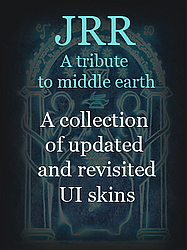

 Reply With Quote
Reply With Quote





